Your smart speaker just got even smarter with the newly launched Cruise Radio News flash briefing skill for the Amazon Alexa. Cruise Radio News Flash Briefing is an audio newscast incorporating the day’s top stories and most interesting pieces of news — giving you all the updates you need in a matter of minutes.
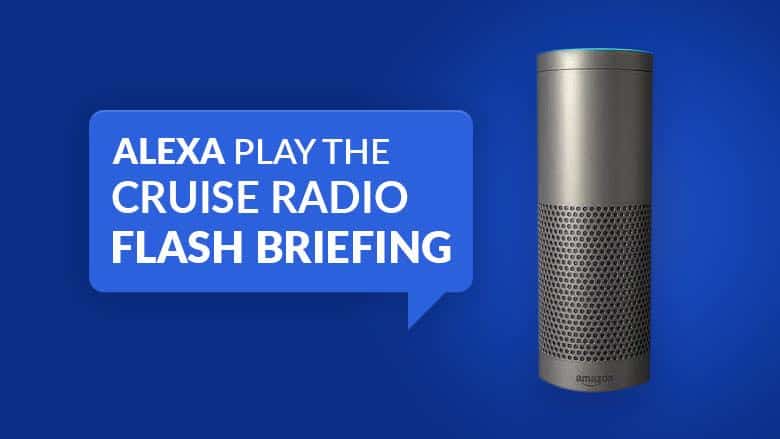
The 90-second flash briefings are updated Monday through Friday and bring you the top three things you need to know for the day.
Users with an Alexa-enabled device can add Cruise Radio News to their Flash Briefing playlist under settings in the Alexa mobile app.
Once added, users can use their voice to just ask “Alexa, what’s my Flash Briefing?” or “Alexa, what’s in the news?” to hear the latest.
You can enable the skill here or follow these steps.
Here’s how to subscribe:
On a mobile device or tablet:

- Open your Amazon Alexa app.
- Click on the three horizontal lines and open Skills.
- Type in Cruise Radio in the search box. Tap it.
- At the top, you will see a box that says Enable. Tap it.
- From the results, you’ll be able to select the KTLA 5 News Alexa briefing. Tap the “Enable” button, which will add it to your list of briefings.
On a computer:

- Go to alexa.amazon.com.
- If requested, log in with your username and password.
- Select “Skills” from the left-hand menu.
- From the results, you’ll be able to search Cruise Radio News. Tap the “Enable” button, which will add Cruise Radio News to your list of briefings
The Cruise Radio News, available now, is offered via audio on Alexa-enabled devices, including Amazon’s Echo, Echo Dot, and Echo Show.







